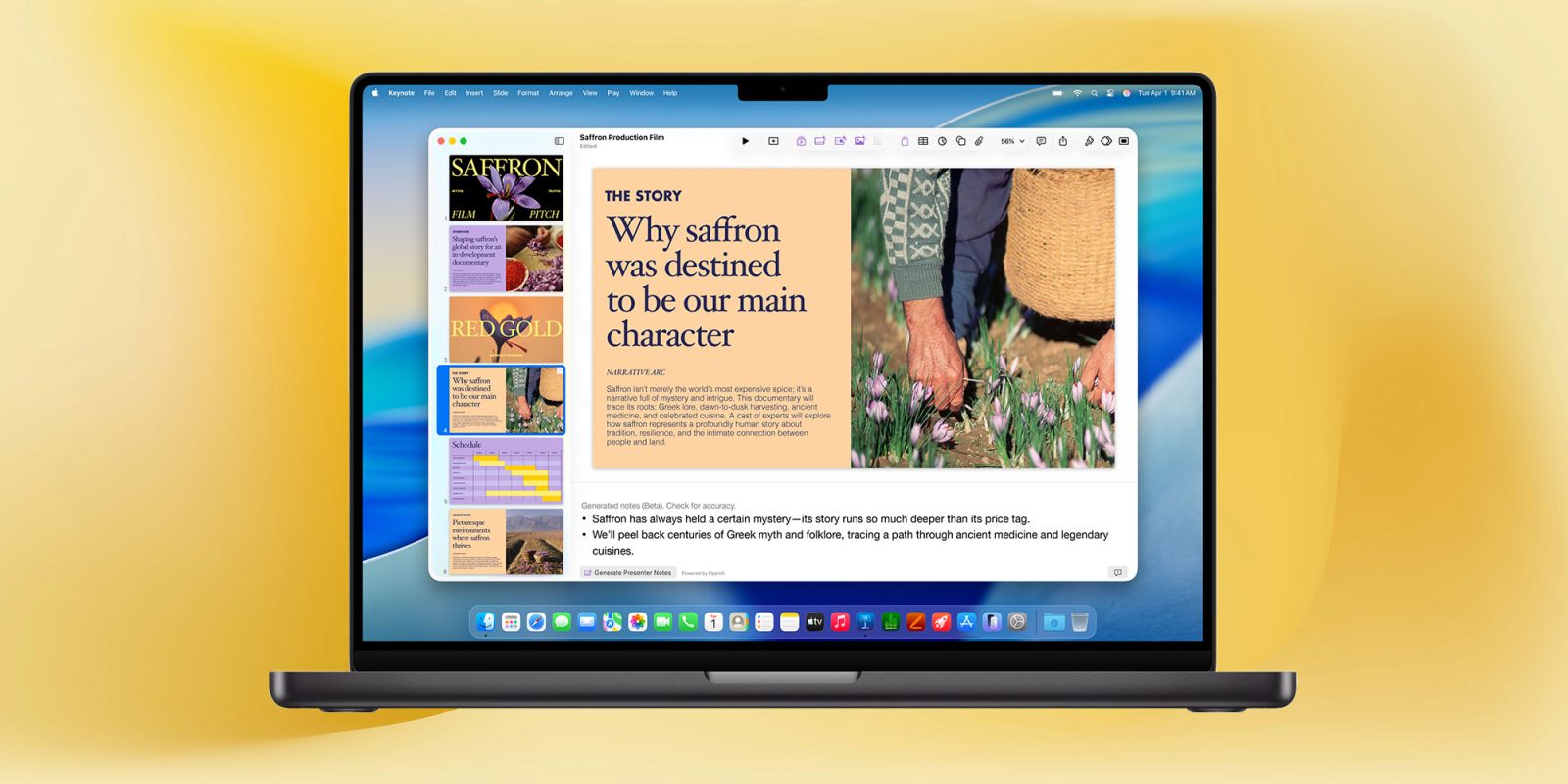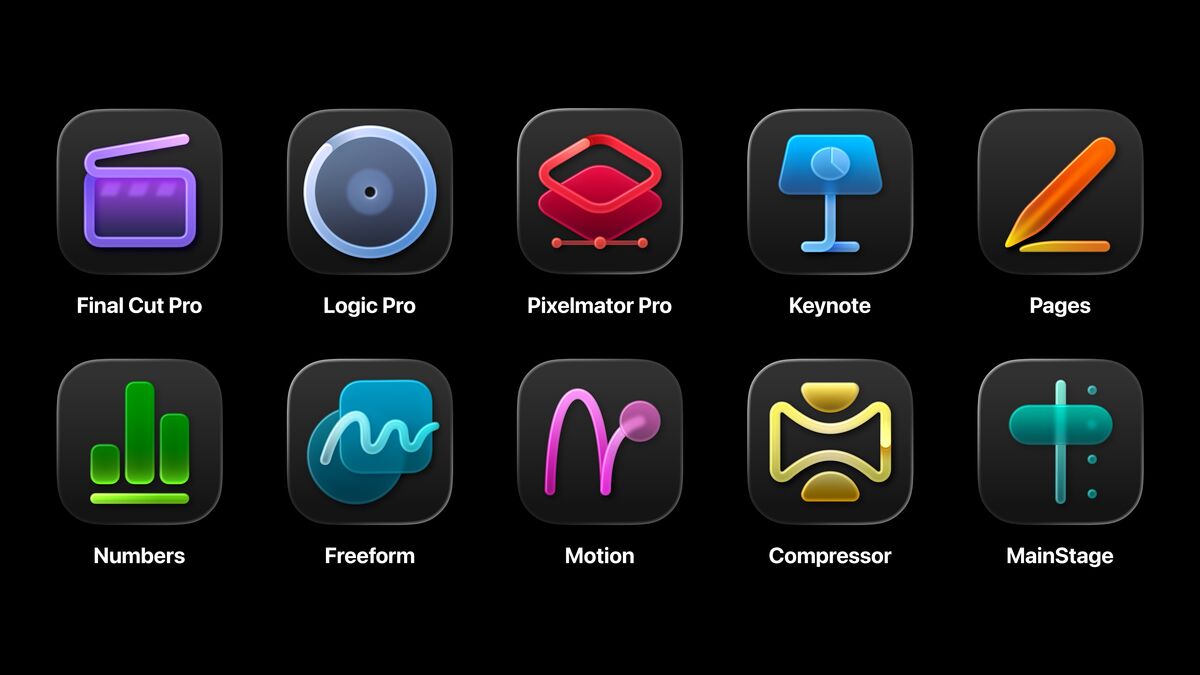Microsoft Has a Plan to Keep Its Data Centers From Raising Your Electric Bill
In response to a growing backlash, Microsoft said it would take steps to ensure that data centers don't raise utility bills in surrounding areas and address other public concerns.