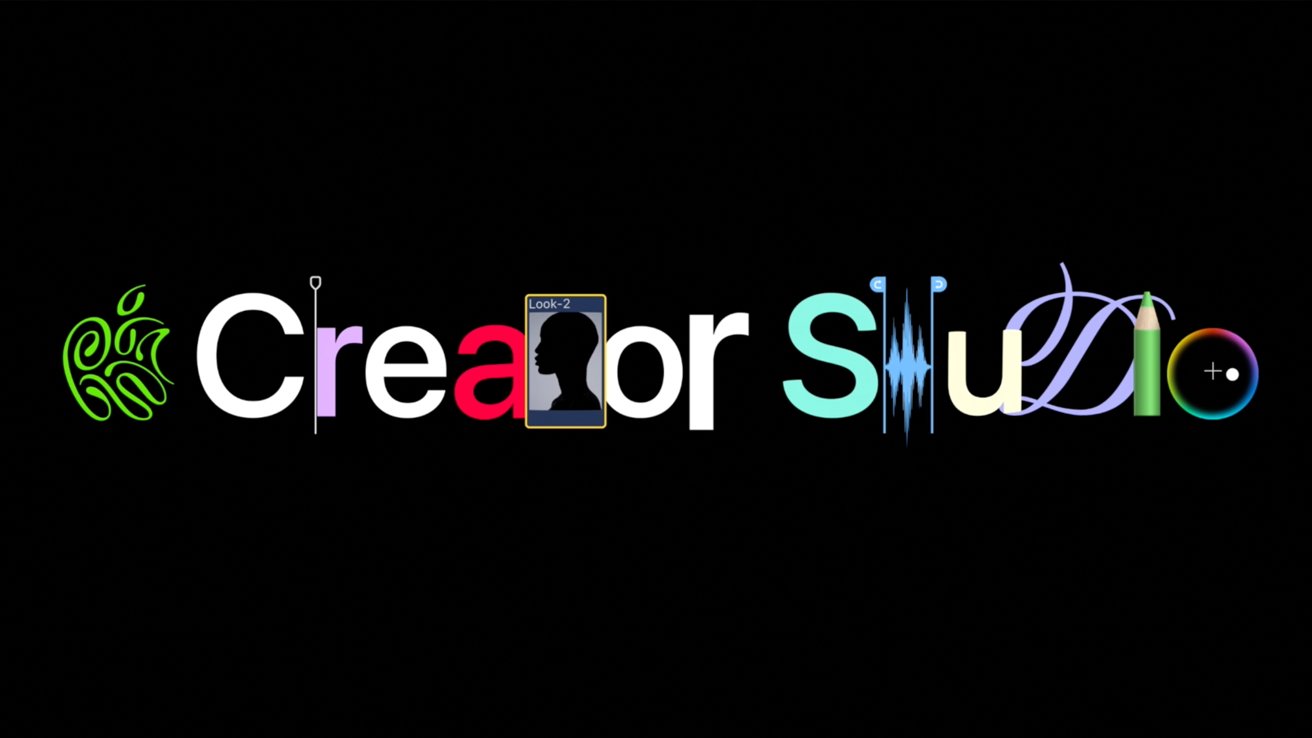How to quickly compress image files in Windows 11 before sharing
Thanks to the latest Windows 11 update you can now reduce the size of image files before sharing them with one of the neat new applications offered. To do this, right-click on the image file and go to “Share with -> Using more options”. In the following window, you will find a small menu below the name of the image file, which shows the menu item “Original” by default. Click on the small arrow to access the compression levels “Low”, “Medium”, and “High”. If you select them, the Explorer displays the new, compressed file size with which it passes the file on to the desired application. A new function in the “Share with” window of Windows 11 Explorer allows you to reduce the size of image files before passing them on to other applications. Sam Singleton