
The ‘Highguard’ Mystery: Two Weeks To Launch And Complete Silence
Highguard continues to be the weirdest game mystery going on right now with an imminent launch and complete dev silence.

Highguard continues to be the weirdest game mystery going on right now with an imminent launch and complete dev silence.

Bloomberg : Nvidia and Eli Lilly plan to invest $1B over five years in a new Silicon Valley-based AI drug laboratory, aiming to boost the pharmaceutical industry's AI use — Nvidia Corp. plans to invest $1 billion over five years in a new laboratory with Eli Lilly & Co., aiming to speed up the use …

Pluribus star Rhea Seehorn took home a win at the 83rd Golden Globe Awards, giving a delightfully candid speech.

Physical AI is moving from screens to factories. Business leaders need to prepare now before robots reshape the relationship between capital and labor.

Meta has appointed Dina Powell McCormick, a banking executive and former Republican White House official, as its new president and vice-chairman. The company said McCormick will help guide its overall strategy and execution as a part of the management team. “Dina’s experience at the highest levels of global finance, combined with her deep relationships around the world, makes her uniquely suited to help Meta manage this next phase of growth as the company’s president and vice chairman,” said Meta Founder and CEO Mark Zuckerberg. McCormick was a partner at Goldman Sachs and ran its Global Sovereign investment banking business. She was most recently vice chair, president and head of global client services at merchant bank BDT & MSD Partners. McCormick was also deputy national security advisor to President Donald Trump during his first term and held several roles during the George W. Bush administration, including assistant secretary of state for Secretary of State Condoleezza Rice. She is married to Sen. Dave McCormick (R-PA). Meta’s new president joined the company’s board last April, but she resigned in December. Just a few weeks later, McCormick has taken on a higher-profile role at Meta. McCormick is the second former Trump official that Meta has appointed to a prominent role this month. Last week, the company hired Curtis Joseph Mahoney, who was most recently a corporate vice president and general counsel at Microsoft, as its chief legal officer. Mahoney was a deputy US trade representative during the first Trump administration. This article originally appeared on Engadget at https://www.engadget.com/big-tech/meta-appoints-ex-trump-and-bush-official-as-its-new-president-and-vice-chairman-151048263.html?src=rss

Financial Times : A viral Chinese app called “Are You Dead?” that checks on people living alone becomes the top paid app in Apple's App Store in China, as many elderly live alone — Popularity among Chinese Apple users highlights concerns created by rapidly changing demographics

Luffy and the Straw Hats have some deadly new troubles ahead when 'One Piece' season two arrives in March.

Its name is Miles, and it's the new agentic AI platform from Hwy Haul, officially launched Wednesday, to automate cargo shipping, aiming to boost profits and cut costs.

Looking for Quordle clues? We can help. Plus get the answers to Quordle today and past solutions.
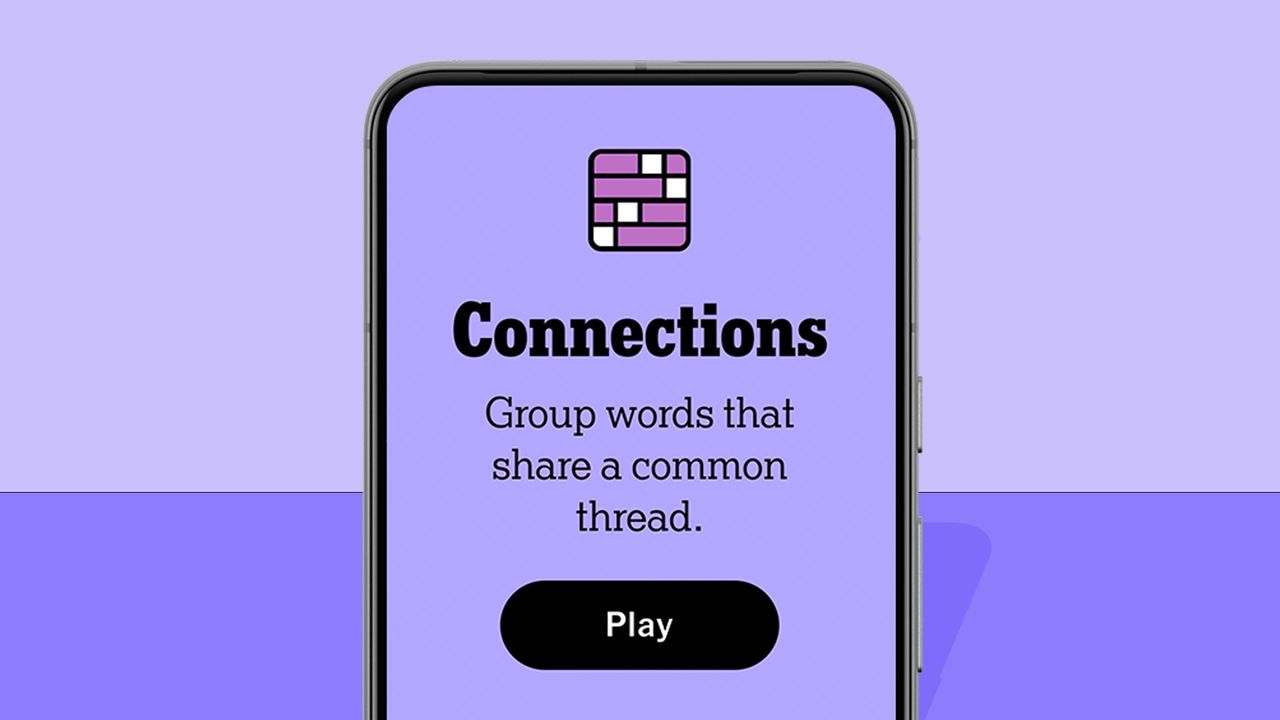
Looking for NYT Connections answers and hints? Here's all you need to know to solve today's game, plus my commentary on the puzzles.
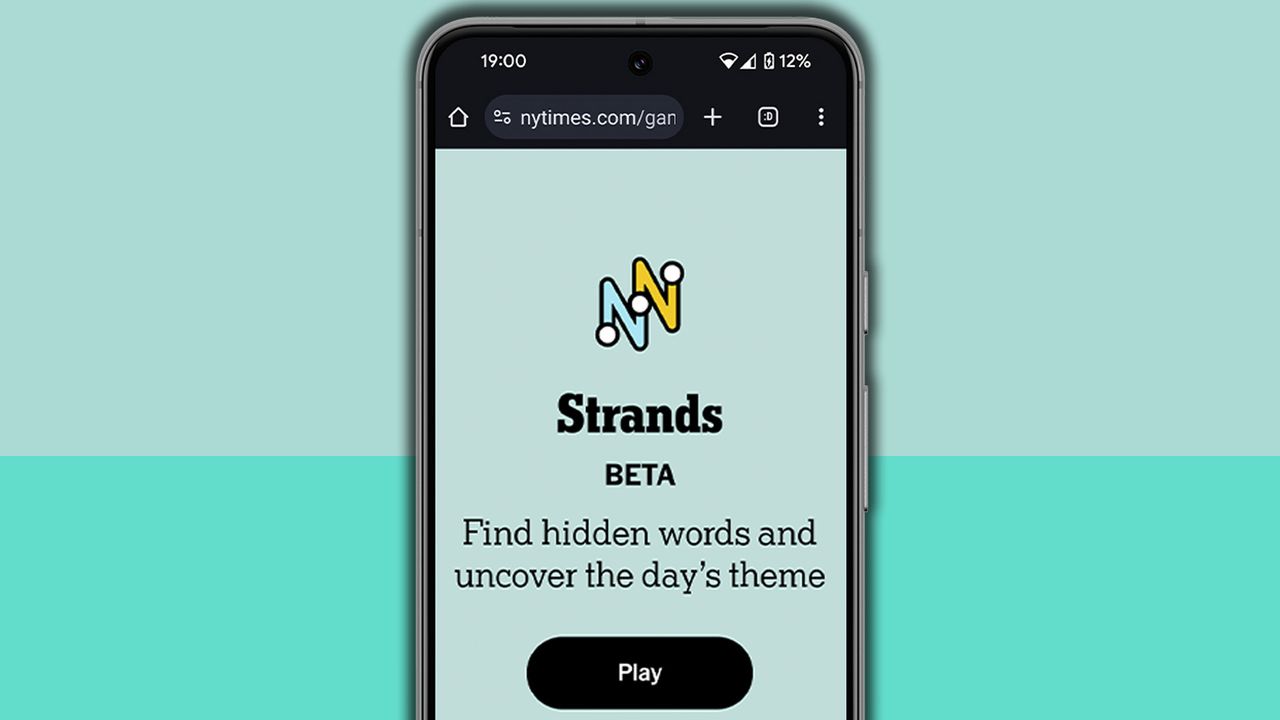
Looking for NYT Strands answers and hints? Here's all you need to know to solve today's game, including the spangram.

Stop doing tasks manually that should run on autopilot. Here’s what to automate in 2026 for faster business growth. What’s your excuse?

Before joining Meta, Powell McCormick was working as deputy national security advisor to President Donald Trump.

If you’re looking for an affordable Windows machine under $500 , a blazing fast gaming beast for those intense matches, or a portable 2-in-1 for school or work, you’ve got plenty of great choices right now. Want to see even more? Take a peek at PCWorld’s list of the top laptops you can get right now. Why you should trust us: It’s in our name! PCWorld prides itself on laptop experience and expertise. We’ve been covering PCs since 1983, and we now review more than 80 laptops every year. All of the picks below have been personally tested and vetted by our experts, who’ve applied not only performance benchmarks but rigorous usability standards. We’re also committed to reviewing PC laptops at every price point to help you find a machine that matches your budget. Best budget laptop deals under $500 Dell Our top pick: Dell Inspiron 15, $377.99 ($252 off at Best Buy) Looking for a budget laptop that doesn’t cut many corners? The Dell Inspiron 15 is the one to spring for. The Intel Core i5-1334U processor keeps everyday work, streaming, and a pile of open tabs running smoothly, while the 8GB of RAM and 512GB SSD give you enough space for daily use. The 15.6-inch 1080p touchscreen is a nice bonus at this price and, at $377.99, it’s a straightforward deal that should last you a good while. View Deal Amazon Asus Vivobook Go 14 , Intel Celeron N4500 processor/14-inch 1920×1080 display/4GB RAM/128GB eMMC + 1TB SSD, $289.99 ($50 off at Amazon) Acer Aspire 3 , AMD Ryzen 3 7320U processor/15.6-inch 1920×1080 display/8GB RAM/128GB SSD, $301 ($18.99 off at Amazon) Dell Inspiron 15.6 , Intel Core i5-1334U processor/15.6-inch 1920×1080 display/12GB RAM/256GB SSD, $499.99 ($400 off at Amazon) Best Buy Asus Vivobook 14 , Intel Core i3-1315U processor/14-inch 1920×1080 display/8GB RAM/128GB SSD, $249.99 ($200 off at Best Buy) Dell Inspiron 15 , Intel Core i5-1334U processor/15.6-inch 1920×1080 touchscreen display/8GB RAM/512GB SSD, $377.99 ($252 off at Best Buy) Acer Aspire Go 15 , Intel Core 5 Series 1 1334U processor/15.3-inch 1920×1200 display/8GB RAM/256GB SSD, $404 ($195.99 off at Best Buy) Adorama Asus Vivobook 14 , Intel Core i5-1334U processor/14-inch 1920×1080/12GB RAM/256GB SSD, $349.99 ($200 off at Adorama) HP OmniBook X Flip , AMD Ryzen 5 220 processor/16-inch 1920×1200 touchscreen display/8GB RAM/512GB SSD, $479 ($270 off at Adorama) Newegg Asus Vivobook , Intel Core i5-1334U processor/15.6-inch 1920×1080 display/16GB RAM/512GB SSD, $459.99 ($240 off at Newegg) Lenovo IdeaPad Flex 5 , AMD Ryzen 7 7730U processor/16-inch 1920×1200 touchscreen display/16GB RAM/512GB SSD, $489 ($210 off at Newegg) Best mid-range laptop deals ($500-$800) HP Our top pick: HP OmniBook X Flip 2-in-1, $879.99 ($170 off at Best Buy) If you want a laptop that feels way nicer than what you’re paying, the HP OmniBook X Flip 2-in-1 at Best Buy is an easy pick. It’s currently listed for $879.99 ($170 off), and for that you’re getting genuinely solid hardware: a spacious 16-inch 1920×1200 touchscreen display, an Intel Core Ultra 7 256V processor, 16GB of RAM, and 1TB of SSD storage. In other words, it’s fast, responsive, and has plenty of storage for school or everyday projects. And since it’s a 2-in-1, you can flip it into tablet mode whenever you’re in the mood for more flexibility. View Deal Amazon Microsoft Surface Laptop (2025) , Snapdragon X Plus processor/13-inch 1920×1280 touchscreen display/16GB RAM/256GB SSD, $709 ($190.99 off at Amazon) Apple 2025 MacBook Air , M4 chip/13.6-inch 2560×1664 display/16GB RAM/256GB SSD, $799 ($200 off at Amazon) Best Buy Samsung Galaxy Book4 , Intel Core 7 Series 1 150U processor/15.6-inch 1920×1080 display/16GB RAM/512GB SSD, $625 ($274.99 off at Best Buy) Lenovo Yoga 7i 2-in-1 , Intel Core Ultra 7 155U processor/16-inch 1920×1200 touchscreen display/16GB RAM/1TB SSD, $742 ($307.99 off at Best Buy) HP OmniBook X Flip 2-in-1 , Intel Core Ultra 7 processor/14-inch 1920×1200 touchscreen display/16GB RAM/1TB SSD, $879.99 ($170 off at Best Buy) Adorama Asus Vivobook 14 , Intel Core 5 120U processor/14-inch 1920×1080 display/8GB RAM/512GB SSD, $549.99 ($100 off at Adorama) HP OmniBook X , Intel Core Ultra 7 256V processor/17.3-inch 1920×1080 touchscreen display/16GB RAM/1TB SSD, $799 ($550 off at Adorama) HP OmniBook 7 Flip , Intel Core Ultra 5 226V processor/16-inch 1920×1200 touchscreen display/16GB RAM/512GB SSD, $849.99 ($160 off at Adorama) Newegg HP OmniBook 7 , Intel Core Ultra 5 226V processor/16-inch 1920×1200 touchscreen display/16GB RAM/512GB SSD, $579.99 ($530 off at Newegg) Acer Aspire Go , AMD Ryzen 7 7730U processor/15.6-inch 19201080 display/32GB RAM/1TB SSD, $699.99 ($150 off at Newegg) Best gaming laptop deals HP Our top pick: HP Omen 16, $1,199.99 ($280 off at Best Buy) Looking for a gaming laptop that’s affordable and still brings serious power? The HP Omen 16 nails that balance. Powered by an Intel Core Ultra 7 255H processor and RTX 5060 graphics, it delivers smooth, reliable performance for modern games. The 16-inch 1920×1200 display gives you plenty of screen space for gaming, streaming, and multitasking. The 16GB of RAM is solid for running Discord, Spotify, and multiple open tabs without slowdowns, while the 1TB SSD offers ample room for all your games and files. Right now, it’s just $1,049.99 ($430 off at Best Buy), which is a strong deal for this hardware. View Deal Amazon HP Victus , AMD Ryzen 5 7535HS processor/RTX 2050 graphics/15.6-inch 1920×1080 display/8GB RAM/512GB SSD, $555 ($55 off at Amazon) Asus ROG Strix G16 (2025) , Intel Core i7-14650HX processor/RTX 5060 graphics/16-inch 1920×1080 display/16GB RAM/1TB SSD, $1,399.99 ($100 off at Amazon) Best Buy HP Victus , AMD Ryzen 7 7445H processor/RTX 4050 graphics/15.6-inch 1920×1080 display/16GB RAM/512GB SSD, $699.99 ($200 off at Best Buy) Lenovo LOQ , Intel Core i5-13450HX processor/RTX 5050 graphics/15.6-inch 1920×1080 display/16GB RAM/512GB SSD, $899 ($200.99 off at Best Buy) HP Omen 16 , Intel Core Ultra 7 255H processor/RTX 5060 graphics/16-inch 1920×1200 display/16GB RAM/1TB SSD, $1,199.99 ($280 off at Best Buy) Adorama HP Victus , Intel Core i5-13420H processor/RTX 2050 graphics/15.6-inch 1920×1080 display/8GB RAM/512GB SSD, $724.99 ($175 off at Adorama) MSI Thin 15 , Intel Core i7-13620H processor/RTX 4050 graphics/15.6-inch 1920×1080 display/16GB RAM/512GB SSD, $849 ($300 off at Adorama) Newegg MSI Cyborg , Intel Core i7-13620H processor/RTX 4050 graphics/15.6-inch 1920×1080 display/16GB RAM/512GB SSD, $899.99 ($100 off at Newegg) Lenovo Legion 5i , Intel Core i7-14700HX processor/RTX 5060 graphics/15.1-inch 2560×1600 OLED display/16GB RAM/512GB SSD, $1,179.99 ($120 off at Newegg) MSI Crosshair A16 , AMD Ryzen 9 8940HX processor/RTX 5060 graphics/16-inch 2560×1600 display/32GB RAM/1TB SSD, $1,449.99 ($150 off at Newegg) Best premium laptop deals ($900+) MSI Our top pick: MSI Prestige 14 AI+ Evo , $1,159 ($140.99 off at Newegg) Out of all the Newegg deals listed below, the MSI Prestige 14 AI+ Evo stands out as one of the strongest picks. For $899.99 ($400 off), you’re getting Intel’s new Core Ultra 7 258V processor, a crisp 14-inch 1920×1200 display, 32GB of RAM, and a 1TB NVMe SSD. It’s a sharp, speedy little powerhouse that’s perfect for both creators and power users. View Deal Amazon Microsoft Surface Pro 2-in-1 , Snapdragon X Elite processor/13-inch 2880×1920 OLED display/16GB RAM/512GB SSD, $989.99 ($510 off at Amazon) Microsoft Surface Laptop (2024) , Snapdragon X Elite 12-core processor/13.8-inch 2304×1536 display/16 GB RAM/1 TB SSD, $1,199.99 ($400 off at Amazon) Best Buy HP OmniBook X Flip 2-in-1 , Intel Core Ultra 7 Series 2 256V processor/14-inch 1920×1200 touchscreen display/16GB RAM/1TB SSD, $879.99 ($170 off at Best Buy) Dell Inspiron 16 2-in-1 , Intel Core Ultra 7 processor/16-inch 1920×1200 touchscreen display/16GB RAM/1TB SSD, $919.99 ($230 off at Best Buy) Lenovo Yoga Book 9i 2-in-1 , Intel Core Ultra 7 Series 1 155U processor/13.3-inch 2880×1800 OLED touchscreen display/16GB RAM/1TB SSD, $1,199.99 ($800 off at Best Buy) Adorama Lenovo Slim 7 , Intel Core Ultra 7 256V processor/14-inch 1920×1200 OLED touchscreen/16GB RAM/1TB SSD, $999.99 ($300 off at Adorama) Lenovo ThinkPad X1 Carbon Gen 12 , Intel Core Ultra 7 155U processor/14-inch 1920×1200 touchscreen display/32GB RAM/512GB SSD, $1,599 ($650 off at Adorama) Newegg HP OmniBook 7 , Intel Core 9 270H processor/16-inch 2560×1600 display/32GB RAM/2TB SSD, $1,099.99 ($600 off at Newegg) Asus Vivobook S 16 , Intel Core Ultra 7 255H processor/16-inch 2880×1800 OLED display/32GB RAM/1TB SSD, $1,149.99 ($450 off at Newegg) MSI Prestige 14 AI + Evo , Intel Core Ultra 7 258V processor/14-inch 1920×1200 display/32GB RAM/1TB SSD, $1,159 ($140.99 off at Newegg) FAQ 1. How much RAM will I need in my laptop? You’ll want at least 8GB, though 16GB is preferable, especially if you play games. Don’t buy laptops with under 4GB of RAM or 128GB of SSD storage—though on a Chromebook or a budget Windows machine, this configuration is acceptable. Check out our article on how much RAM does a laptop need for more in-depth info. 2. What’s the difference between a Chromebook and a Windows laptop? The one big difference between a Chromebook and a Windows laptop is the operating system. Chromebooks run ChromeOS and Windows run, well, Microsoft Windows. Chromebooks make good everyday machines because they’re designed for browsing the web, checking e-mail, and so on. They use less resources and are generally more affordable than the Windows variety. They also don’t need antivirus protection. A Windows laptop is a lot more versatile in what it can do, and not just in terms of running local programs. You can really pump a Windows laptop up with a ton of RAM, storage, and so on. 3. When should I look for a laptop deal? You’ll likely find the best laptop deals during Prime Day (mid-July), Black Friday (the day after Thanksgiving), and back-to-school season (June-August). Sure, you’ll find good laptop deals throughout the year, but if you really want to save big, we’d recommend scoping out your favorite online retailers during those times. 4. Which retailers offer the best deals? You can find all kinds of deals across a wide range of online retailers such as Newegg , Walmart , Best Buy , Amazon , and so on. However, we’d recommend checking out deals from laptop manufacturers like Lenovo , HP , and Dell . You’ll usually find many different configurations on sale and the discounts can be pretty darn steep. For more options, check out PCWorld’s roundup of the best laptops available right now.

Will His and Hers get a season 2? There's some disappointing news on that front based on what we know so far.

I think James Cameron would approve, too.