
The RAM shortage driving up tech prices won’t end any time soon, Micron says
One of the bigger memory manufacturers believes the RAM shortage affecting tech prices may not end until 2028.

One of the bigger memory manufacturers believes the RAM shortage affecting tech prices may not end until 2028.

Steal the Brainrot, one of Fortnite's biggest creative maps, is now charging a ton of money for loot boxes and gambling-like slot machines.

Whether to use the latest AI tools isn’t really a choice—if you don’t, your competitors will. Here are strategies to ensure employees at every level get the most from AI

Whether to use the latest AI tools isn’t really a choice—if you don’t, your competitors will. Here are strategies to ensure employees at every level get the most from AI

With the money generated from its 2025 Lifetime Account Charity Fundraiser, Proton has awarded grants to ten community-chosen groups defending privacy online and digital rights.

Samsung is a reputable brand, but that also means paying a premium—its hardware isn’t known for being “good deals.” But today, the company is bucking that trend with a 27-inch Odyssey OLED gaming monitor that’s on sale for just $379.99 . That’s an impressive $170 off retail price and the best deal I’ve ever seen on an OLED monitor from this brand. View this Samsung deal The Odyssey G50SF isn’t as flashy as some of Samsung’s other monitor designs, with a fairly standard 2560×1440 resolution. The refresh rate is also a little behind the curve on this older panel at 180Hz, whereas even some budget OLED monitors are now stretching up to 240Hz. But with 0.03ms response time, it’s still plenty fast for most gamers—if you haven’t checked your ping this week, you probably don’t need any faster. Other specs are likewise a bit lackluster, especially the 200-nit brightness. There’s just one DisplayPort and HDMI input, and no extras like USB (one port on the rear is just for service). But you do get Nvidia G-Sync compatibility, and the three-year warranty on the OLED panel is a comfort, especially coming from a major brand. There’s also a standard VESA mount for using a monitor arm . If you want something a little faster, be sure to check out this deal on Acer’s 240Hz 1440p OLED monitor . If neither are tickling your fancy, check out our roundup of the best monitors on the market . Get this Samsung 27-inch 1440p OLED gaming monitor for just $380 Buy now via Samsung

Monarch: Legacy of Monsters is returning to Apple TV next month for season 2, and the sci-fi epic with Godzilla and King Kong just revealed a brand new titan in its first trailer. more…

Adams has wasted no time finding his true calling.

Nearly all business leaders agree AI will be the thing that changes their cybersecurity strategies the most this year.

Dan Primack / Axios : Austin-based webAI, which is building AI models that run locally on devices, raised “high double-digit” millions in a Series A at a $2.5B pre-money valuation — WebAI, an Austin, Texas-based sovereign AI platform, raised “high double-digit” millions of dollars at a $2.5 billion pre-money valuation, it tells Axios.

If you follow Anthropic, you're probably familiar with Claude Code. Since the fall of 2024 , the company has been training its AI models to use and navigate computers like a human would, and the coding agent has been the most practical expression of that work, giving developers a way to automate rote programming tasks. Starting today, Anthropic is giving regular people a way to take advantage of those capabilities, with the release of a new preview feature called Claude Cowork . The company is billing Cowork as "a simpler way for anyone — not just developers — to work with Claude." After you give the system access to a folder on your computer, it can read, edit or create new files in that folder on your behalf. Anthropic gives a few different example use cases for Cowork. For instance, you could ask Claude to organize your downloads folder, telling it to rename the files contained within to something that's easier to parse at a glance. Another example: you could use Claude to turn screenshots of receipts and invoices into a spreadsheet for tracking expenses. Cowork can also navigate websites — provided you install Claude’s Chrome plugin — and make can use Anthropic's Connectors framework to access third-party apps like Canva. "Cowork is designed to make using Claude for new work as simple as possible. You don’t need to keep manually providing context or converting Claude’s outputs into the right format," the company said. "Nor do you have to wait for Claude to finish before offering further ideas or feedback: you can queue up tasks and let Claude work through them in parallel." If the idea of granting Claude access to your computer sounds ill-advised, Anthropic says Claude "can’t read or edit anything you don’t give it explicit access to." However, the company does note the system can "take potentially destructive actions," such as deleting a file that is important to you or misinterpreting your instructions. For that reason, Anthropic suggests it's best to give "very clear" guidance to Claude. Anthropic isn’t the first to offer a computer agent. Microsoft, for example, has been pushing Copilot hard for nearly three years, despite seemingly limited adoption . For Anthropic, the challenge will be convincing people these tools are useful where others have failed. The fact Claude Code has been universally loved by programmers may make that task easier. For now, Anthropic is giving users of its pricey Claude Max subscription first access to the preview. If you want to try Cowork for yourself, you'll also need a Mac with the Claude macOS app installed. For everyone else, you’ll need to join a wait list. This article originally appeared on Engadget at https://www.engadget.com/ai/anthropic-launches-claude-cowork-a-version-of-its-coding-ai-for-regular-people-193000849.html?src=rss
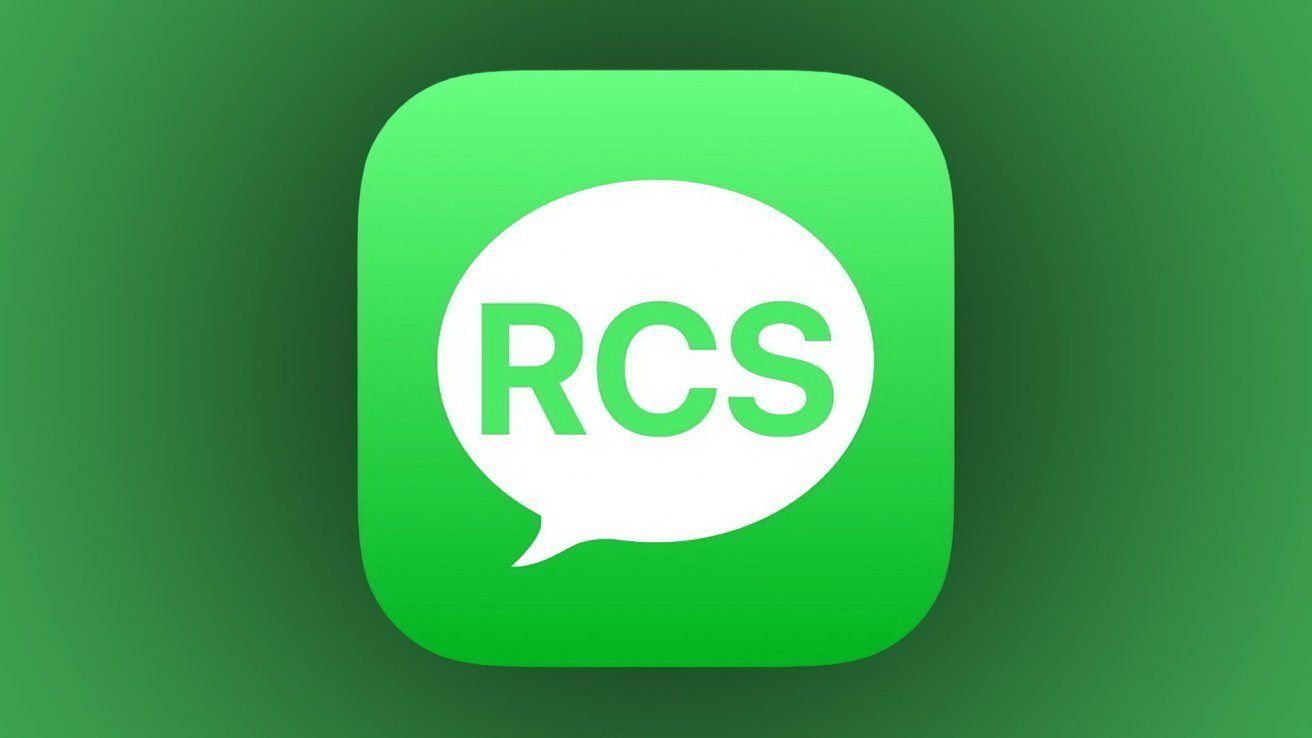
Code hints in the latest iOS 26.3 developer beta indicate end-to-end encryption is finally coming to RCS messaging on iOS. RCS is already in the Messages app, but end-to-end encryption should join it soon. In March 2025 , Apple and the Rich Communication Services (RCS) standards body GSMA announced that there would be end-to-end encryption support for RCS messaging on iOS . Almost a year later, there are signs that it is finally being implemented. A post on X by French developer Tiino-X83 on Monday showed what appeared to be carrier bundles in iOS 26.3's second developer beta . A screenshot shows that there's a new key titled "SupportsE2EE" added to four bundles of carriers operating in France. Continue Reading on AppleInsider | Discuss on our Forums

DDoS attacks in 2025 are faster, smarter, and larger, outpacing traditional telecom defenses.

A new bug made its way to CISA's KEV, after being used as a zero-day.

Bungie is asking for feedback about the current state of season passes in Destiny 2, and I am happy to share my thoughts here.

Anker’s Solix E10 is a modular battery system that can power up your home whatever the weather.